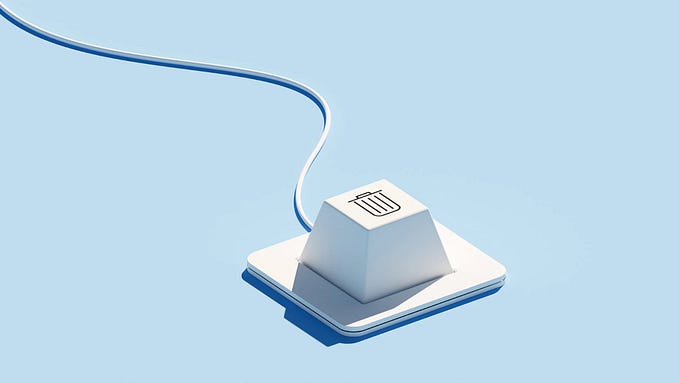News companies use Slack for productivity, culture

News organizations are using Slack as a digital workspace for remaining productive, efficient and organized, while having the capability to use it to build social culture.
Slack is a collaboration publication app and website that has different channels, or group forums, that allow members to communicate about different topics with different members within their organization. For example, if a newspaper is using Slack, they may have a sports desk channel, a politics desk channel, etc.
In an article released by Nieman Lab, various news publications described the specifics on how their organization breaks down Slack use. Julia Turner, the editor-in-chief of Slate, explains how their organization has a specific Slack channel for where everyone will be working on their assignments for the day.
“People chime in in the morning and say, okay, I’ll be at my desk, or today I’m working from home, or does anybody have an office I can do an interview from at 11?”, Turner said to Nieman Lab. “You can just ignore the channel until you suddenly want to find someone.”
Slate also uses the app for more traditional needs for media communication. The editors at the organization have an editors’ channel where they can keep up with each other. There are also channels for staff members to receive updates on their beat or sections.
“We also have a channel called #Breaking-News,” Turner said to Nieman Lab. “When someone posts in it, it pings the folks on staff who are responsible for managing our coverage of breaking news.”
While Slack can parallel a traditional newsroom in a virtual setting, it also creates more responsibility for leadership to monitor the workspace. Ben Smith, former Buzzfeed editor-in-chief, emphasizes how leadership needs to be active in Slack, or they will be absent from their organization’s discussions.
“It always felt pretty urgent that I jump in there and engage and explain,” Smith said to Digiday. “It’s sort of like being present in the newsroom, but like many digital platforms, it’s 24/7.”
The Bay Area News Group took advantage of Slack to make their communication more efficient when it comes to producing their stories. They created three Slack channels called #big-story-announcement, #big-story-feeds and #big-story-logistics to organize the different types of conversations happening in the story publishing process. They found this to be more productive than email threads.
While the adjustment period to Slack might seem unfamiliar or difficult, Pamela Turntine from the Bay Area News Group says to remain patient while your staff gets used to the app.
“Don’t expect everyone to get it right all the time,” Turntine said in a Better News article. “Just let them know where they need to send their message.”
Top five tips for journalists using Slack
- Send your message in the correct channel
This will help ensure that your message doesn’t accidentally get overlooked, according to Turntine in the Better News Article.
2. Avoid using Slack for source sensitive stories
Journalists should instead opt for their most secure communication channels in those cases, according to an editor from The Associated Press Troy Thibodeaux in the Nieman Lab article.
3. Don’t solely use Slack for work
Slack can also be used as a digital gathering spot for employees to converse outside of work, according Alexis Madrigal, Fusion editor-in-chief, in the Nieman Lab article.
4. Avoid gossiping or conversations inappropriate for work on Slack
While members have the capability to discuss anything on the virtual application, the same etique used in the physical workspace should be enforced.
5. Create threads to avoid confusion
While conversations can be narrowed down by theme through different channels, Slack members should start a thread to someone’s message when directly replying to them in the channel to avoid any misinterpretation of information.